Solution for Cydia
1.1.6 (Unable to Load - the request timed out)
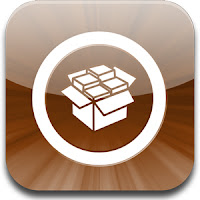 If Unable to Load (the request timed out) message appears
after loading the homepage or an app in Cydia, do the following.
If Unable to Load (the request timed out) message appears
after loading the homepage or an app in Cydia, do the following.
6. Re-install Cydia
A little complicated but worth trying. This step replaces the Cydia app on iPhone with a same or newer version to help resolve the common issue of slowness.
Before doing this step you must have a Cydia package, iFile on your iPhone, and an iPhone explorer (iPhone Browser or iFunBox) on your PC.
First, you must download a Cydia package (.deb) from this link:
http://www.datafilehost.com/download-69fed523.html
After you have the (.deb) file, place it anywhere you want in your iPhone using iPhone Browser or iFunBox.
Second, using iFile, navigate to your (.deb) file and tap it and click install [or installer]
Note: The installation will automatically download the new Cydia and replace the old one.
Respring your device and check the magic!
7. Re-Jailbreak using Redsn0w
Redsn0w seems more stable and more trusted than Absinthe in many things. But Absinthe is easier to use than Redsn0w, but this matter is being re-considered and Redsn0w became as easy as Absinthe.
If you use Windows, run Redsn0w as administrator and follow the steps in the link below: [Download links included]
http://osxdaily.com/2012/05/07/jailbreak-ios-5-1-1-with-redsn0w/
Many people have claimed that when Cydia's server is under
pressure, Cydia obviously slows down and "Unable to Load (the request
timed out)" displays at the end of the hopeless long time loading.
In this page, various solutions will be displayed hoping to
solve this problem many iOS users are having.
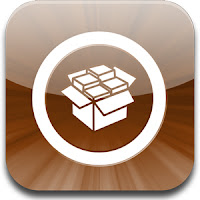 If Unable to Load (the request timed out) message appears
after loading the homepage or an app in Cydia, do the following.
If Unable to Load (the request timed out) message appears
after loading the homepage or an app in Cydia, do the following.
Note: If you’re a 3G network user, disable 3G service and
use Wi-Fi instead.
1. Switch off automatic date and time setting
Probably this is the one of the best things to do to resolve
the slowness of Cydia. Not only helps Cydia to become faster but helps the
entire system to be more reliable.
Go to Settings> General> Date & Time> Set
Automatically off
2. Disable 3G service (most preferred)
The most reliable solution for Cydia, and proven to work and
make Cydia faster on thousands of iOS devices.
Settings> General> Network> 3G off
3. Turn off VPN (if connected)
Settings> General> Network> VPN off
4. Disable Restrictions
This might help if your iPhone is overloaded all the time
Settings> Restrictions> Disable restrictions
5. Update packages (if possible)
If you have ever noticed that sometimes Cydia loads your packages, update any "system" file appears in the update list. For example the "AppList" app is very useful for loading packages, and if an update is available it means a new solution id available too.
6. Re-install Cydia
A little complicated but worth trying. This step replaces the Cydia app on iPhone with a same or newer version to help resolve the common issue of slowness.
Before doing this step you must have a Cydia package, iFile on your iPhone, and an iPhone explorer (iPhone Browser or iFunBox) on your PC.
First, you must download a Cydia package (.deb) from this link:
http://www.datafilehost.com/download-69fed523.html
After you have the (.deb) file, place it anywhere you want in your iPhone using iPhone Browser or iFunBox.
Second, using iFile, navigate to your (.deb) file and tap it and click install [or installer]
Note: The installation will automatically download the new Cydia and replace the old one.
Respring your device and check the magic!
7. Re-Jailbreak using Redsn0w
Redsn0w seems more stable and more trusted than Absinthe in many things. But Absinthe is easier to use than Redsn0w, but this matter is being re-considered and Redsn0w became as easy as Absinthe.
If you use Windows, run Redsn0w as administrator and follow the steps in the link below: [Download links included]
http://osxdaily.com/2012/05/07/jailbreak-ios-5-1-1-with-redsn0w/